Change or cancel your registration
(for registered users only)
User account registration info
The user cannot register autonomously, therefore the registration request occurs automatically only when the user requests access to special areas of the website such as Soft-lab or private area.
1) PHASES OF REGISTRATION:
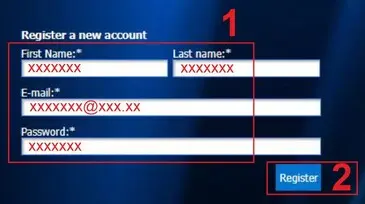
After filling in all the data, an email will be sent to the entered email address for the validation of the account, after which you can immediately access the area concerned by entering the chosen registration credentials.
2) ACCESS TO THE SPECIAL PAGE
(for registered users only)
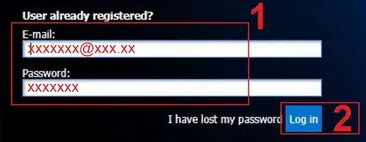
To access the special area, enter the required credentials and Log in
3) PASSWORD RECOVERY
(for registered users only)
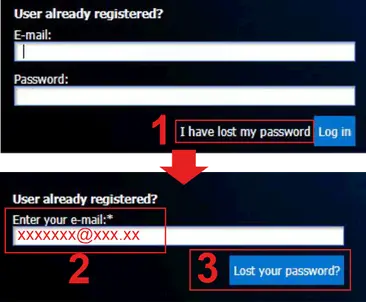
The lost password is not recoverable so you will have to enter a new one by clicking on the link: I have lost my password. You will then receive a link to enter a new password on your email address






